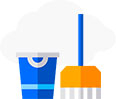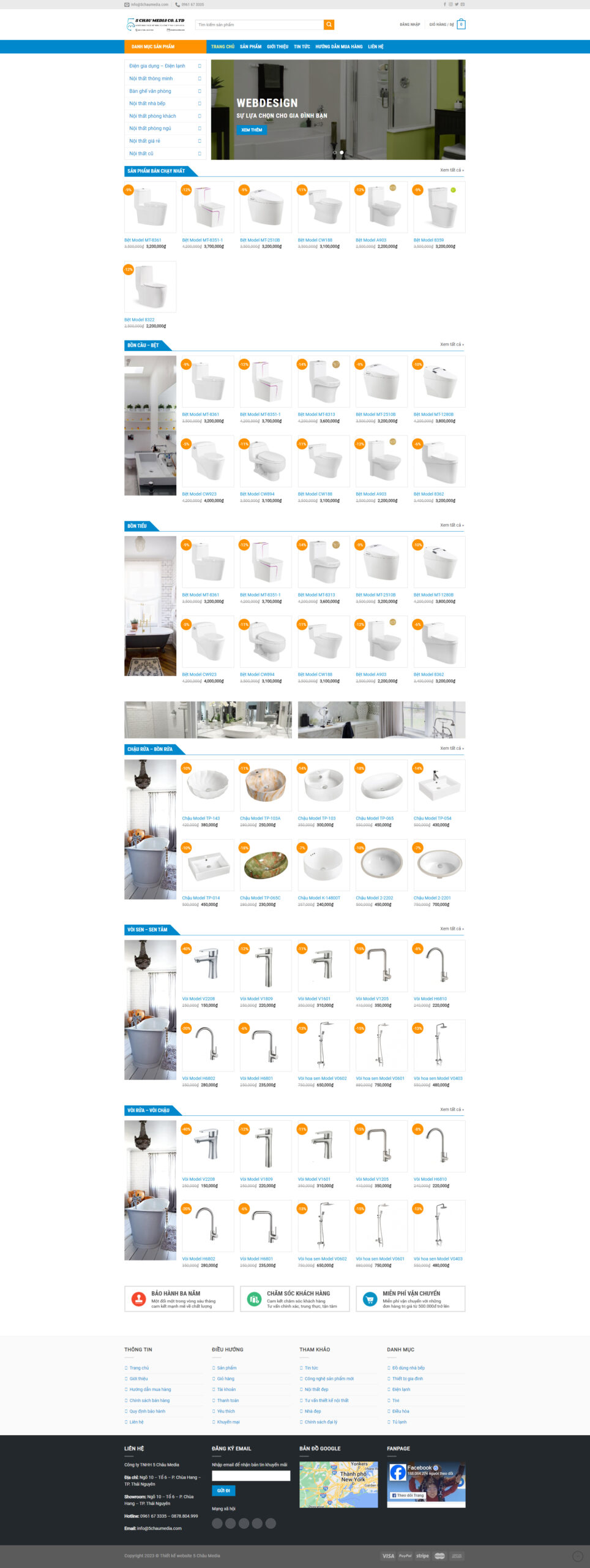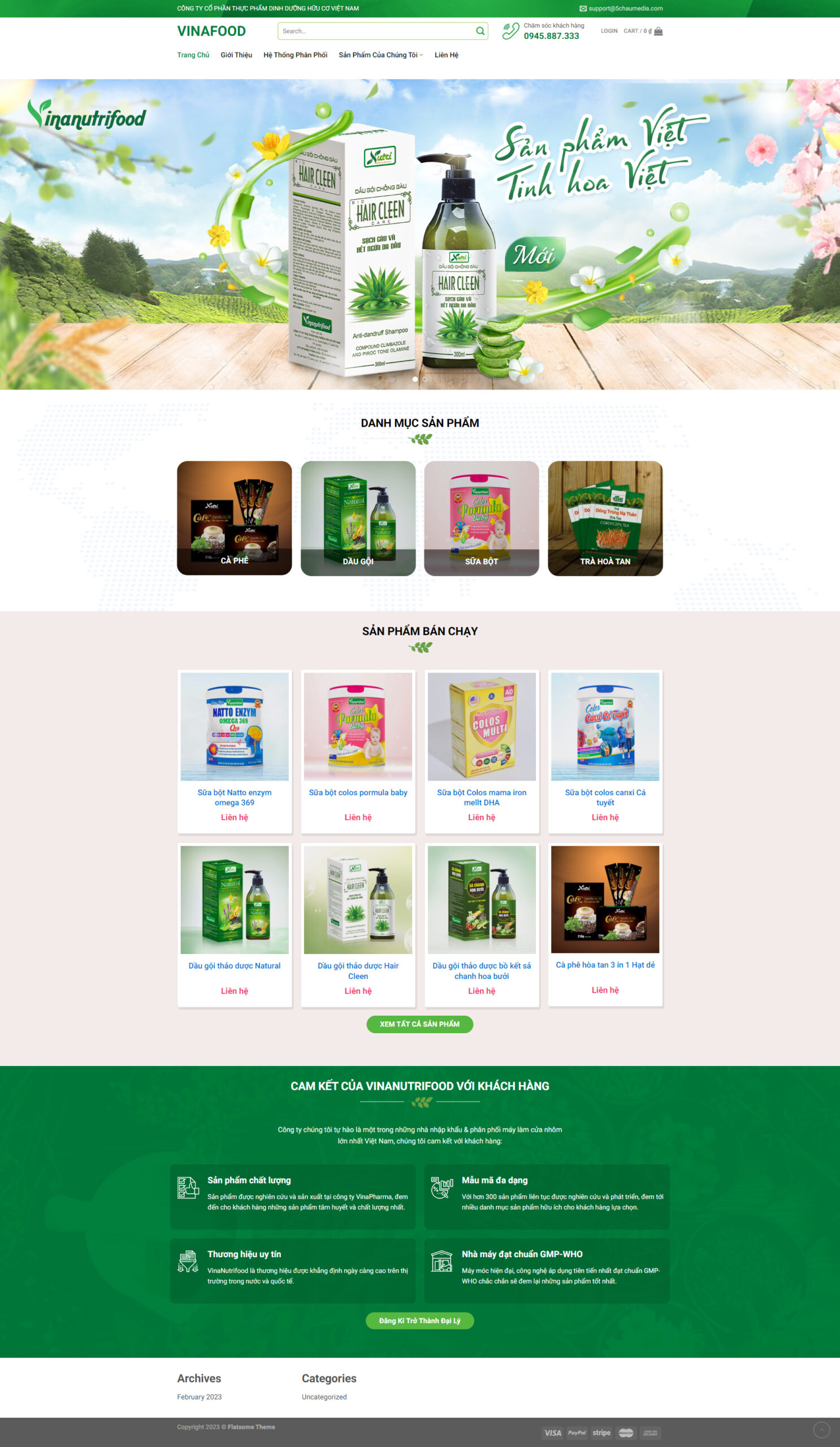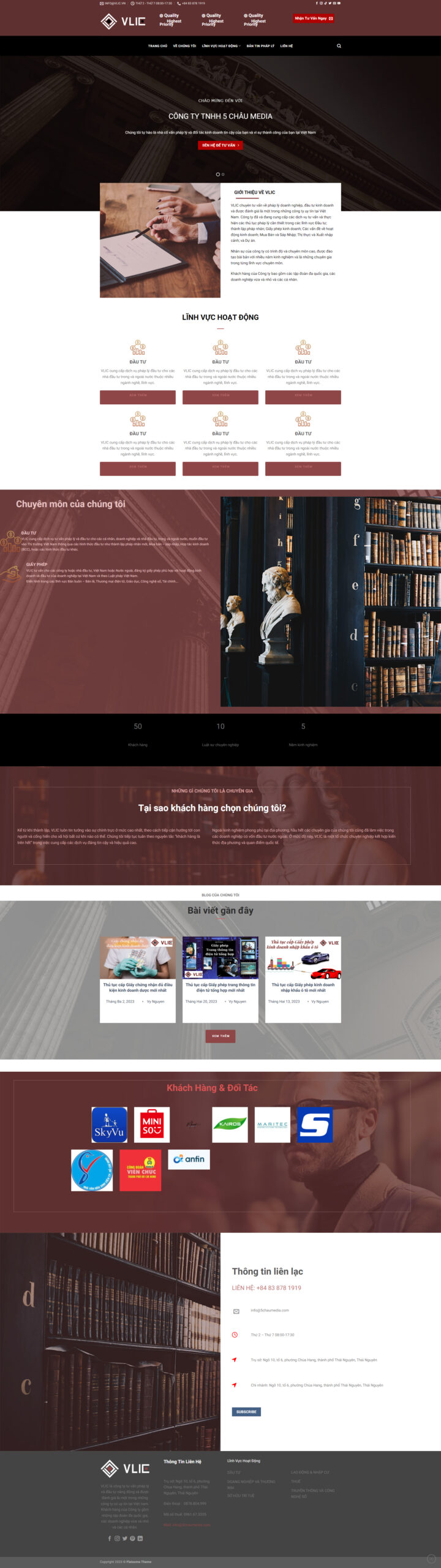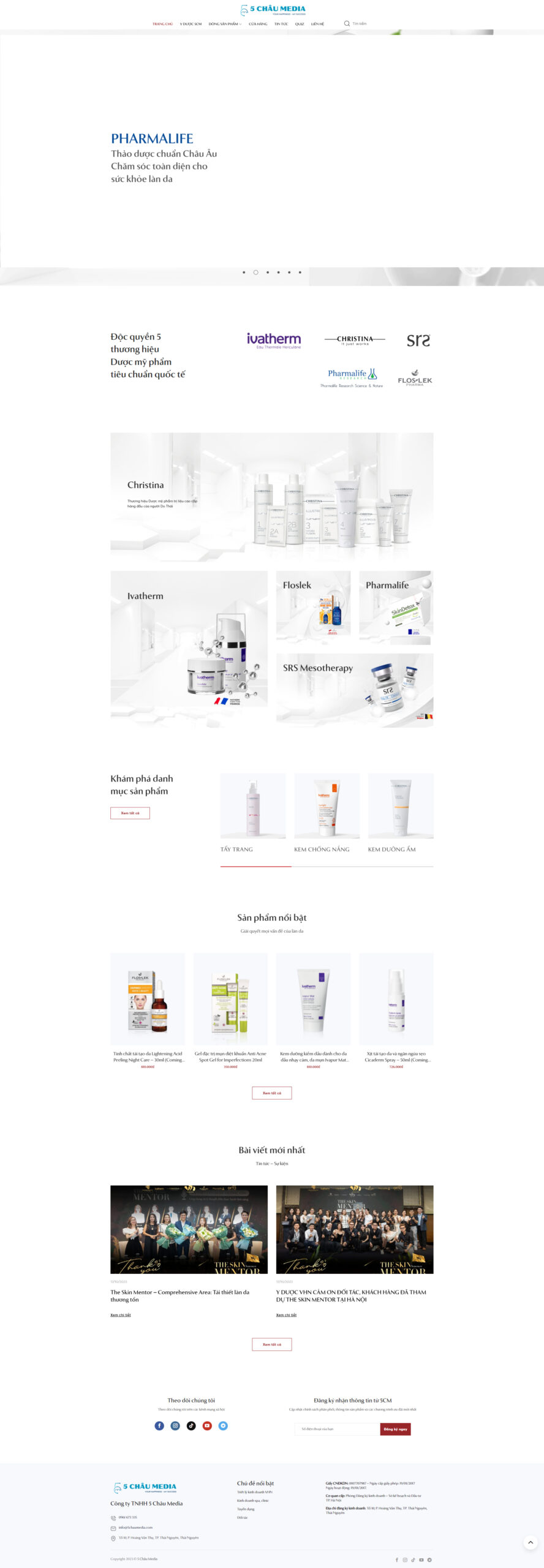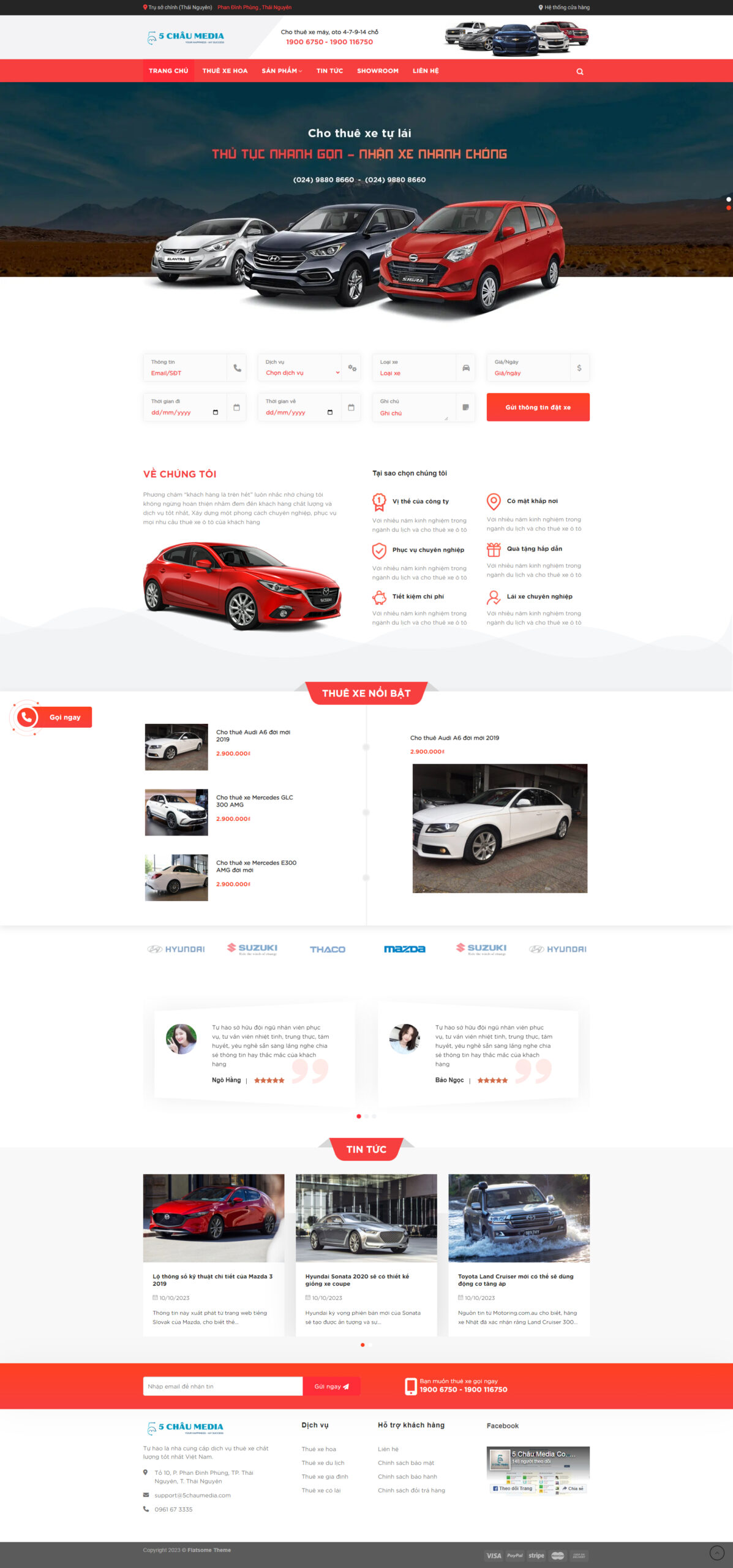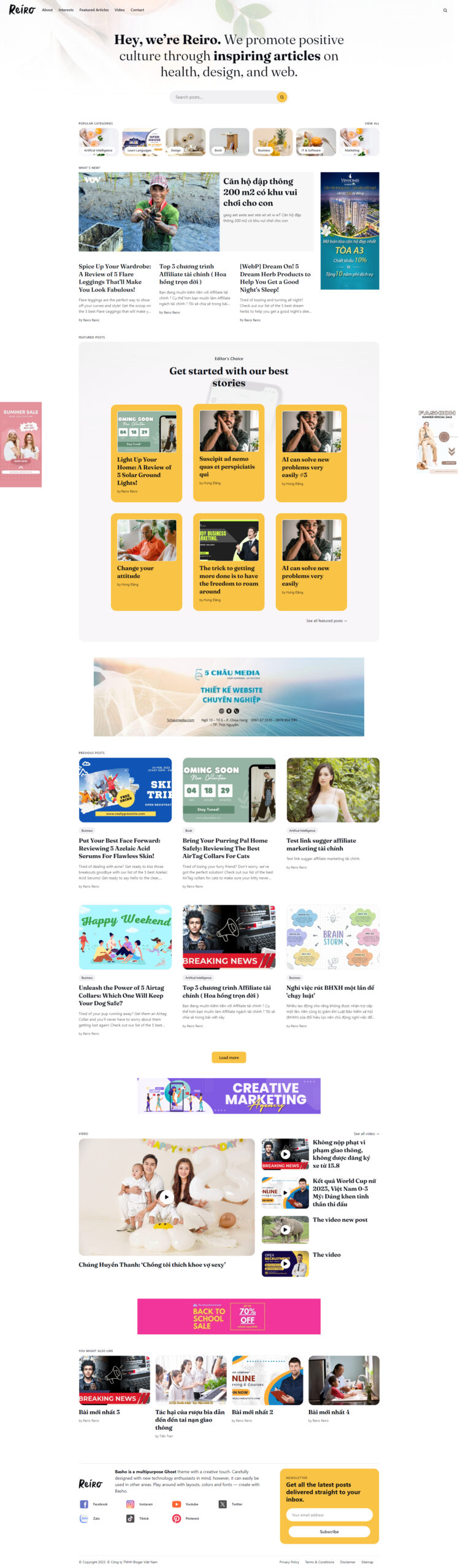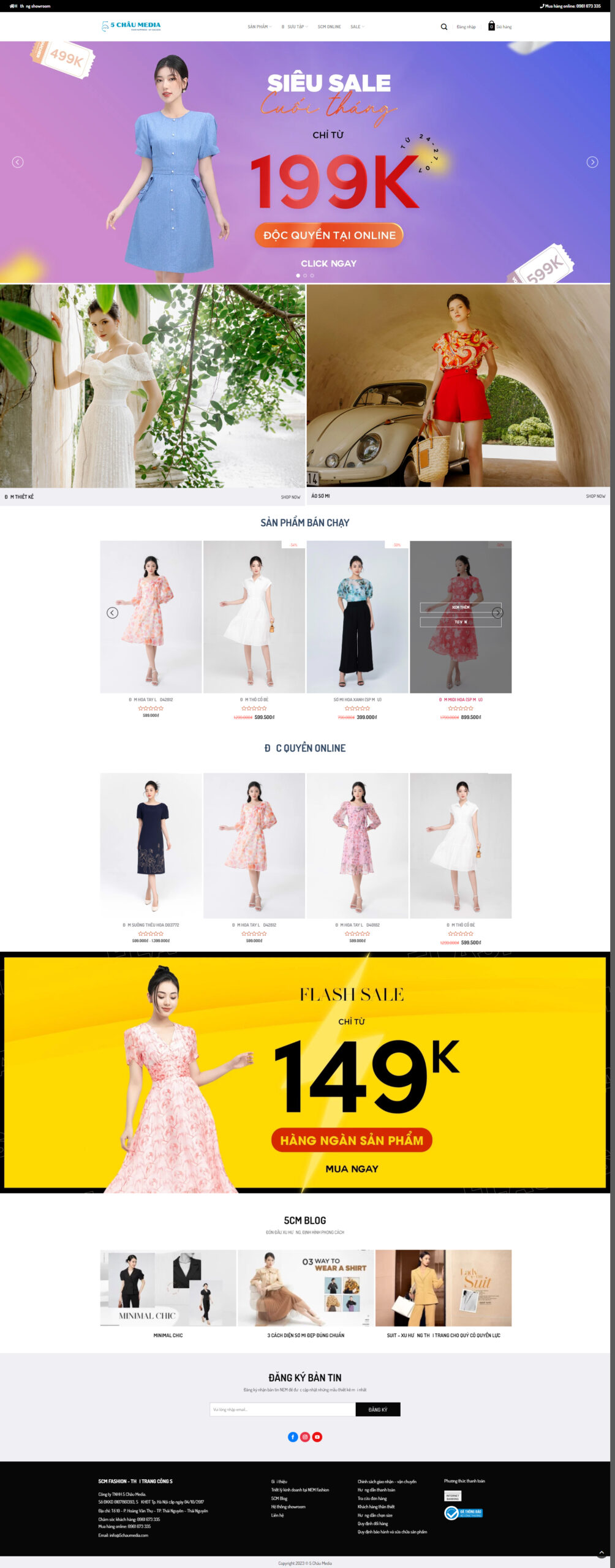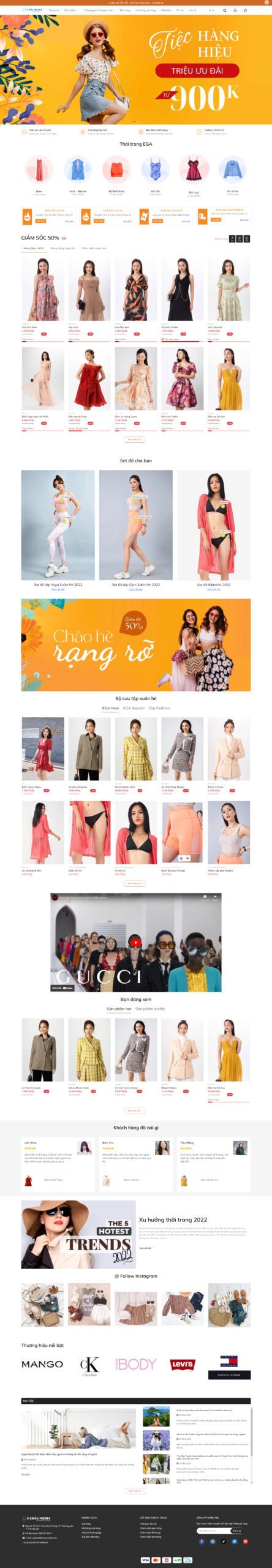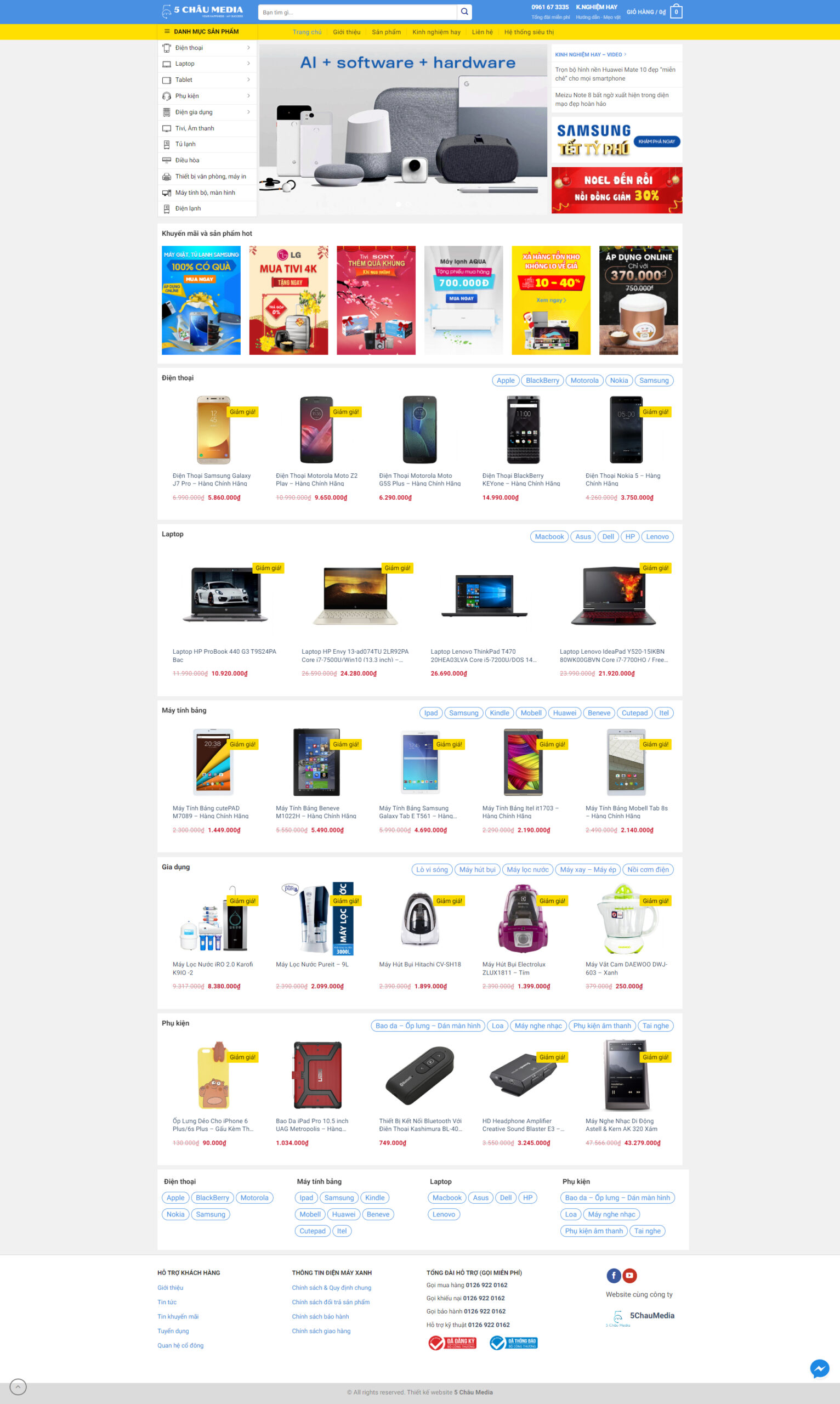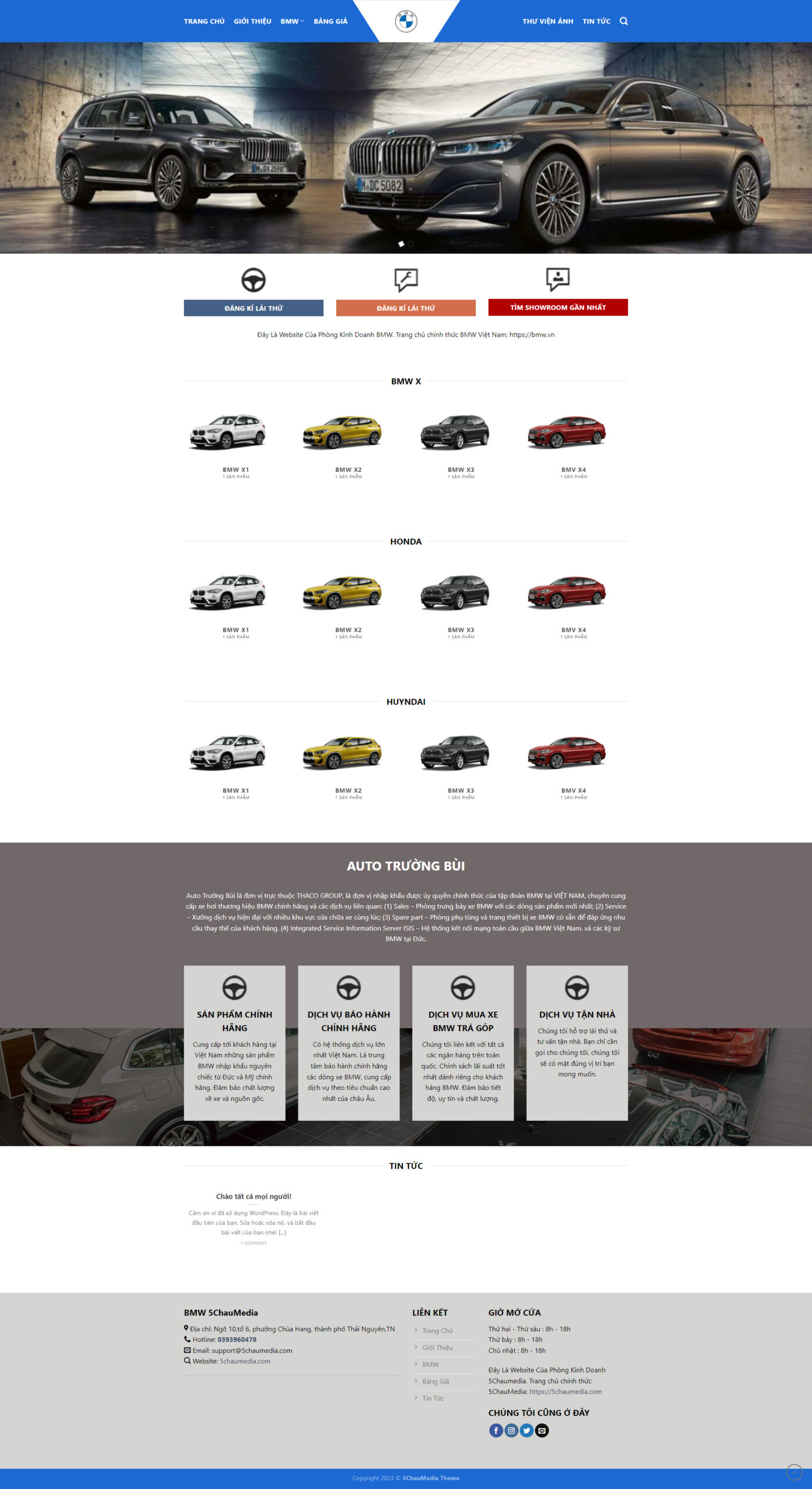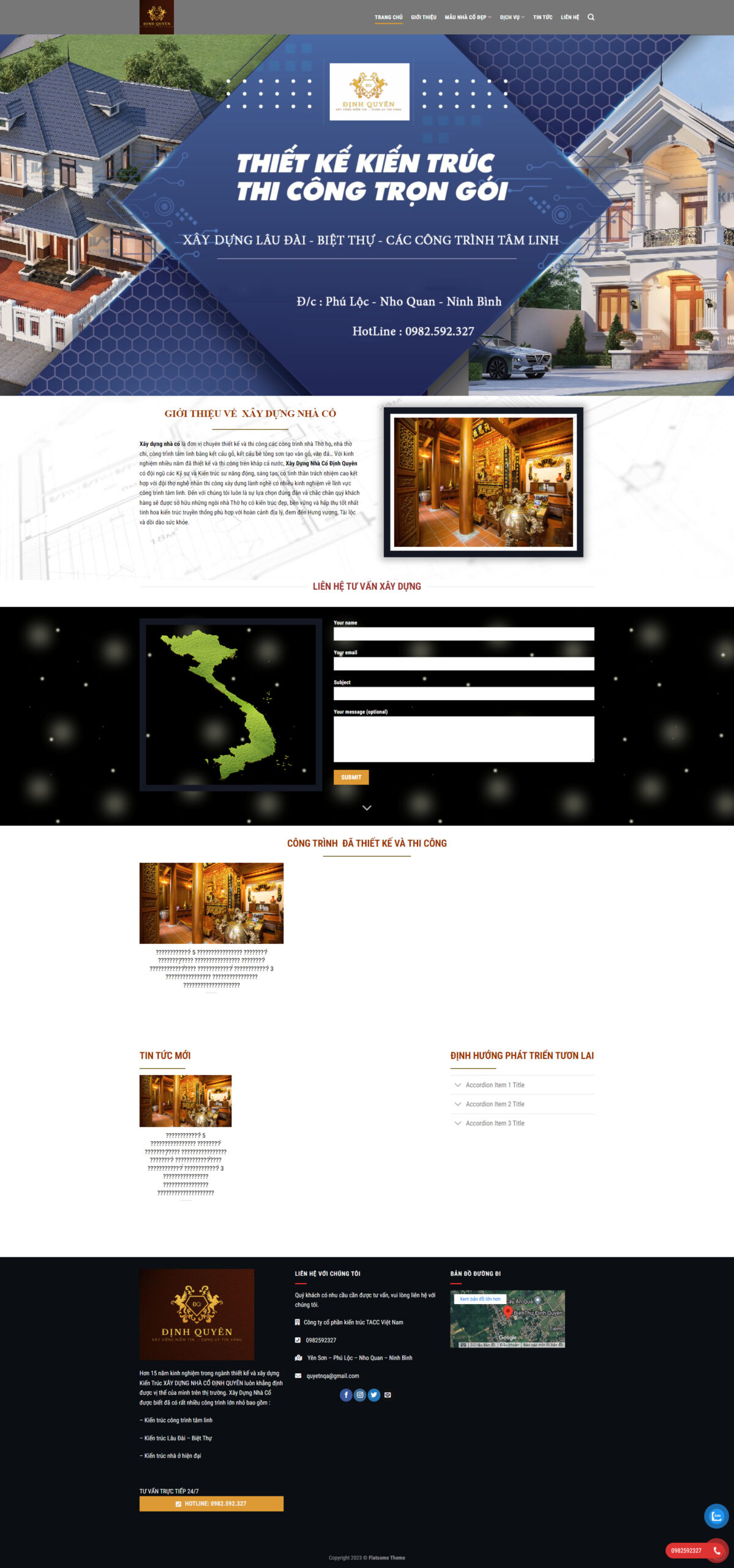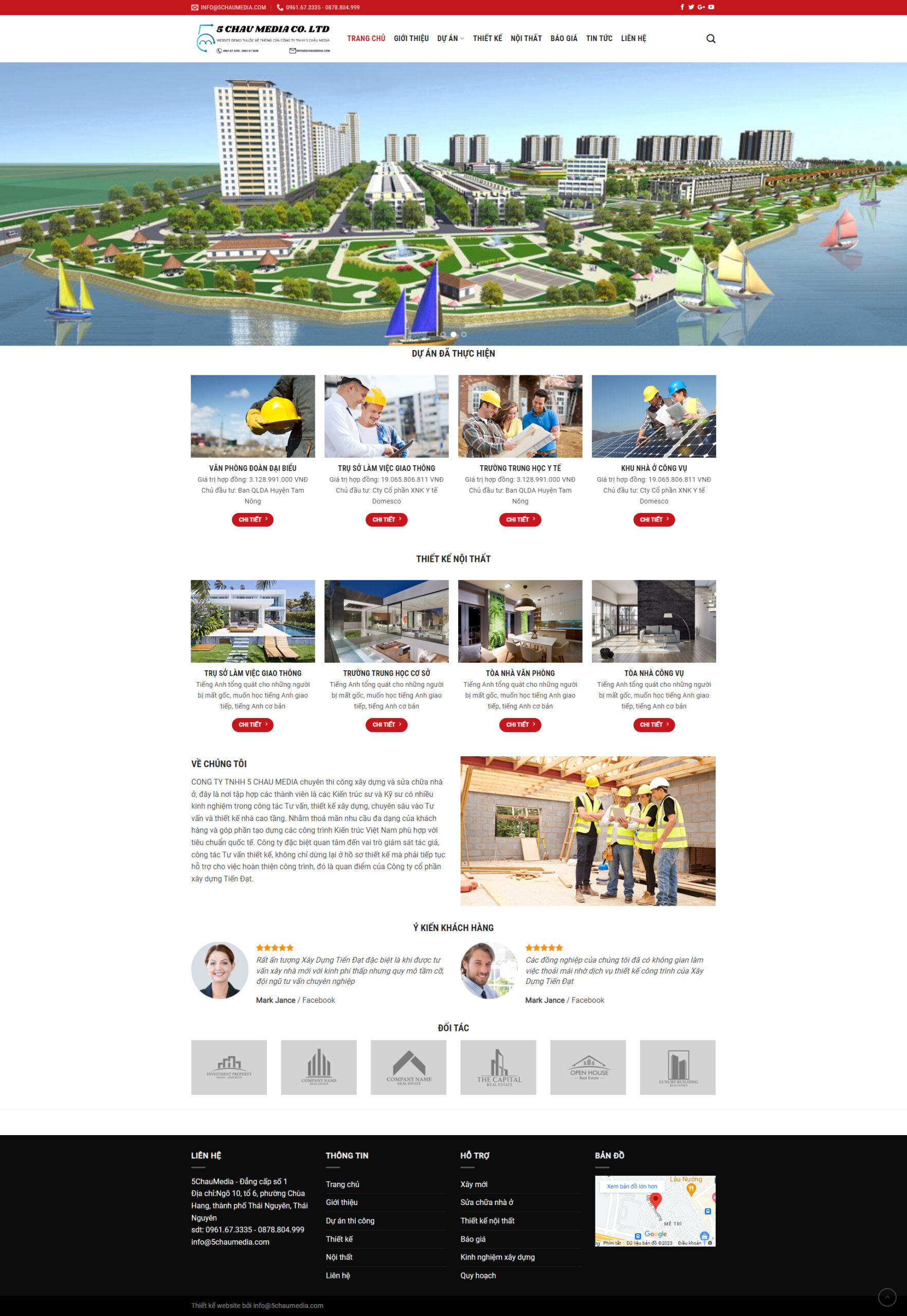GIAO DIỆN WEBSITE CÁ NHÂN
GIAO DIỆN WEBSITE CÁ NHÂN
GIAO DIỆN WEBSITE BẤT ĐỘNG SẢN
GIAO DIỆN WEBSITE CÁ NHÂN
GIAO DIỆN WEBSITE CÁ NHÂN
GIAO DIỆN WEBSITE CÁ NHÂN
GIAO DIỆN WEBSITE CÁ NHÂN
GIAO DIỆN WEBSITE CÔNG TY-DỊCH VỤ
GIAO DIỆN WEBSITE CÁ NHÂN
GIAO DIỆN WEBSITE CÁ NHÂN
GIAO DIỆN WEBSITE CÁ NHÂN
GIAO DIỆN WEBSITE CÁ NHÂN
GIAO DIỆN WEBSITE CÁ NHÂN
GIAO DIỆN WEBSITE CÁ NHÂN
GIAO DIỆN WEBSITE CÁ NHÂN
GIAO DIỆN WEBSITE CÁ NHÂN
GIAO DIỆN WEBSITE CÔNG TY-DỊCH VỤ
GIAO DIỆN WEBSITE BẤT ĐỘNG SẢN